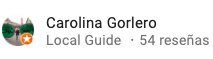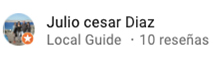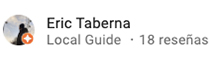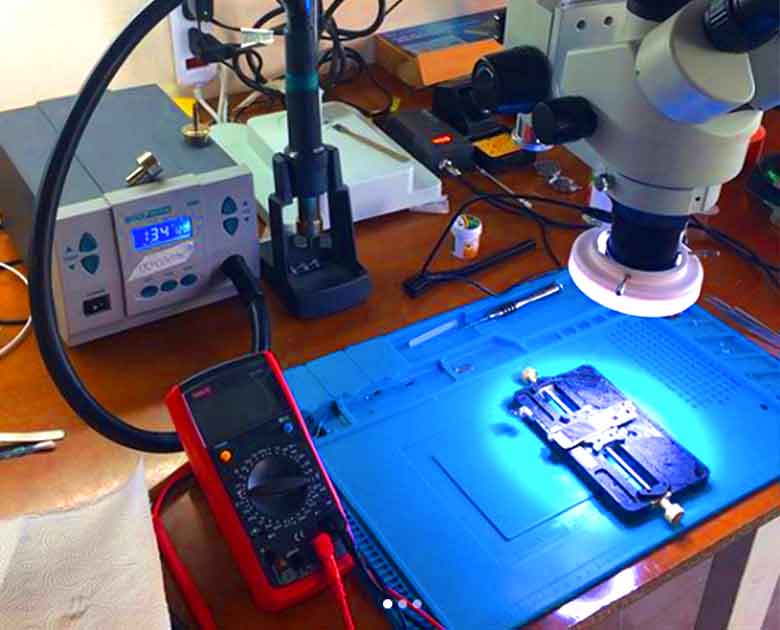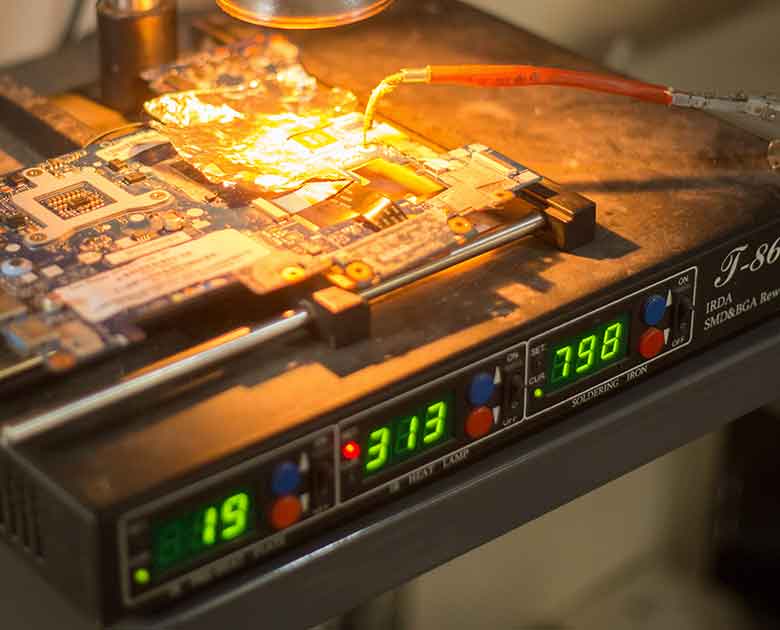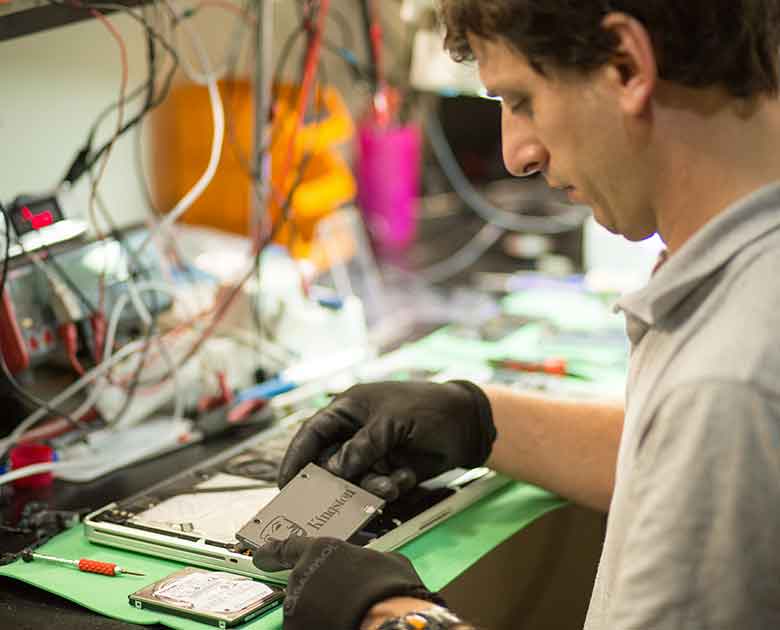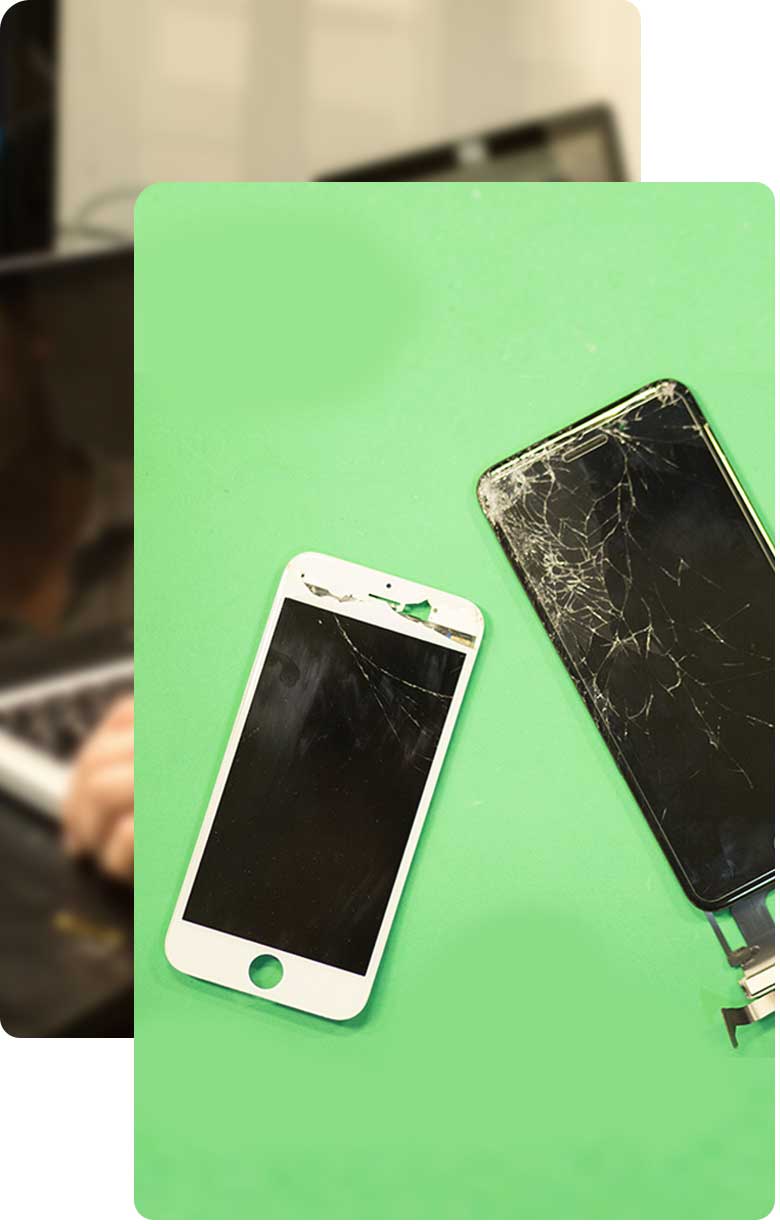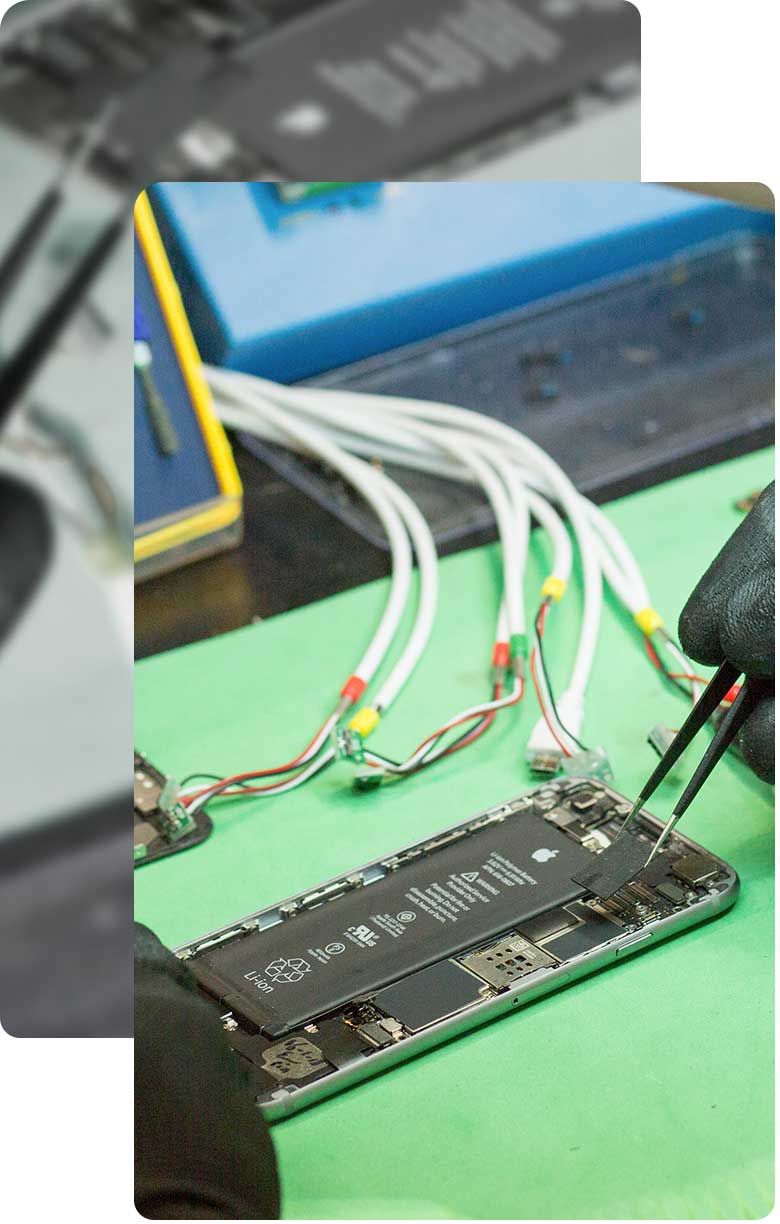If your Mac has received a strong blow, the screen has probably been affected in the form of glass breakage or scratches. In some cases, the touch screen stops correctly detecting our finger when we slide it over the screen. It is also possible that the LCD display shows the image distorted or with vertical stripes.
In order to fix the screen glitch, it will be necessary to replace the entire screen on your Mac with a new one.
Note:
• In the event that our technicians detect that the faulty component is another, a new repair estimate will be provided. If it is finally decided not to repair or unfortunately it is not repairable, the estimate is free of charge.
Deadline:
• Normal service: 2 working hours.
• Urgent service: Less than 1 hour.
If your Mac does not charge the battery, when you connect it to your Mac, it does not detect it, or you have to force the cable connector a lot to make contact with your Apple Mac, it is very likely that the charging dock has broken.
To repair your Mac it will be necessary to change the charging connector for a new one.
Note:
• In the event that our technicians detect that the faulty component is another, a new repair estimate will be provided. If it is finally decided not to repair or unfortunately it is not repairable, the estimate is free of charge.
Deadline:
• Normal service: 2 working hours.
• Urgent service: Less than 1 hour.
Over time, batteries begin to lose charge capacity, reducing their duration, or causing failures in the Mac such as blackouts, random restarts, sudden discharges of the battery or even that it begins to swell.
In any case, to solve these incidents it will be necessary to change the battery of your Mac for a new one in order to enjoy it again like the first day.
Note:
• In the event that our technicians detect that the faulty component is another, a new repair estimate will be provided. If it is finally decided not to repair or unfortunately it is not repairable, the estimate is free of charge.
Deadline:
• Normal service: 2 working hours.
• Urgent service: Less than 1 hour.
The power button on your Mac can be damaged due to a strong impact, wear or leaking liquids. In these cases, the Mac may stop working properly, making it impossible to turn it on, turn it off, or lock it. It is also possible that the power button has come off or sunk.
If your Mac exhibits any of these symptoms, the Power button will need to be replaced with a new one.
Note:
• In the event that our technicians detect that the faulty component is another, a new repair estimate will be provided. If it is finally decided not to repair or unfortunately it is not repairable, the estimate is free of charge.
Deadline:
• Normal service: 2 working hours.
• Urgent service: Less than 1 hour.
The motherboard of a Mac is the fundamental component where the other parts of the device itself are connected, such as the screen, the charging connector, the speaker, etc. Different elements are integrated on the motherboard, such as internal circuits and buses, microchips, etc. These elements can be damaged by being in contact with liquids or excessive humidity, by overheating, by power surges due to the use of non-original chargers or chargers in poor condition, etc.
The most common symptoms of a Mac motherboard failure are: Trying to restore the system gives an error. The battery discharges quickly even though it is in good condition or does not charge properly even though the charging dock or the battery itself has been replaced. Mac won't turn on. Even after replacing the antenna, the Mac cannot connect correctly to a Wi-Fi, 3G/4G or bluetooth network, and may display an alert.
The only possibility to repair the Mac is by carrying out an intervention on the motherboard itself. If your Mac presents any of these symptoms, we will proceed to the repair of the motherboard for Mac at the micro soldering level in order to solve these incidents. In it, damaged elements such as diodes, capacitors, mosfet, chips, etc. will be replaced. and short circuits will be eliminated.
Once the intervention in the motherboard of the Mac is finished, it will be verified if it has been successful or not.
Note:
• It is very likely that the Information stored on the Mac cannot be maintained as it is necessary, in most cases, to restore the operating system during the repair process. In any case we will do everything possible to save her.
Deadline:
• Normal service: 10 business days.
If you cannot connect the headphones correctly to the jack input of your Mac, when you connect it the sound is distorted although on another device the headphones sound correctly or directly, nothing sounds when you try to play audio through the Mac speaker, it is very likely that the headphone jack is damaged. The failure of this component is usually caused by some residue that has remained inside the Jack connector and cannot be removed or that has damaged it.
If your Mac exhibits any of these symptoms, the headphone jack will need to be replaced with a new one.
Note:
• In the event that our technicians detect that the faulty component is another, a new repair estimate will be provided. If it is finally decided not to repair or unfortunately it is not repairable, the estimate is free of charge.
Deadline:
• Normal service: 4 working hours.
• Urgent service: Less than 2 hours.
When your Mac fails to connect to a Wi-Fi or Bluetooth network, for example: even being close to the access point, the signal is very weak, slow connection or constant disconnections, it is quite likely that its antenna has broken.
If your Mac exhibits any of these symptoms, its antenna will need to be replaced with a new one.
Note:
• In the event that our technicians detect that the faulty component is another, a new repair estimate will be provided. If it is finally decided not to repair or unfortunately it is not repairable, the estimate is free of charge.
Deadline:
• Normal service: 4 working hours.
• Urgent service: Less than 2 hours.
The main chamber can be damaged by a strong blow, by wear or by leaking liquids.
In these cases, the Mac, when opening the Camera app or trying to make a video call, may display an error message, or most likely, it is not capable of capturing any image.
If your Mac exhibits any of these symptoms, it will be necessary to change the main camera with a new one
Note:
• In the event that our technicians detect that the faulty component is another, a new repair estimate will be provided. If it is finally decided not to repair or unfortunately it is not repairable, the estimate is free of charge.
Deadline:
• Normal service: 2 working hours.
• Urgent service: Less than 1 hour.
The main or bottom speaker can be damaged by dirt, a strong impact, wear, or liquid seepage. In these cases it will not output any sound through the speaker or it will sound bad and distorted.
If you can hear audio properly through headphones or through bluetooth speakers, there is a good chance that your Mac's speaker is damaged.
If your Mac exhibits any of these symptoms, the speaker will need to be replaced with a new one.
Note:
• In the event that our technicians detect that the faulty component is another, a new repair estimate will be provided. If it is finally decided not to repair or unfortunately it is not repairable, the estimate is free of charge.
Deadline:
• Normal service: 2 working hours.
• Urgent service: Less than 1 hour.
Your Mac's microphone can stop working properly for various reasons, such as a blow, having been in contact with liquid, etc.
The usual symptoms are usually: When making a video call or using Siri you are heard distorted. The audio of videos or voice memos recorded with the Mac is not heard correctly. If your Mac exhibits any of these issues, it will be necessary to replace the microphone with a new one.
Note:
• In the event that our technicians detect that the faulty component is another, a new repair estimate will be provided. If it is finally decided not to repair or unfortunately it is not repairable, the estimate is free of charge.
Deadline:
• Normal service: 2 working hours.
• Urgent service: Less than 1 hour.